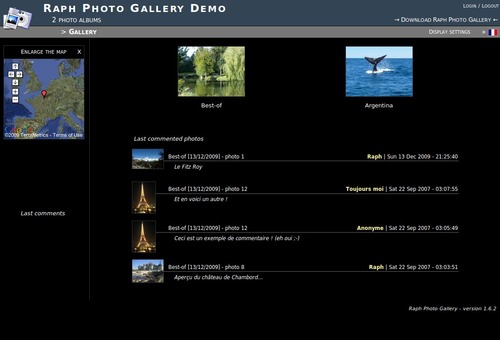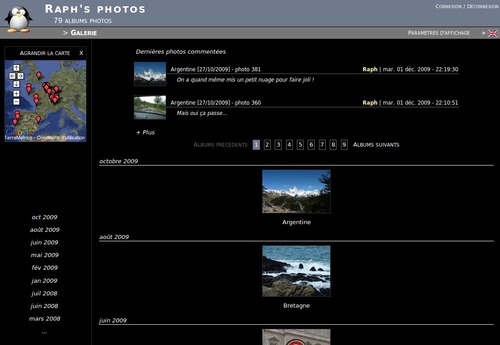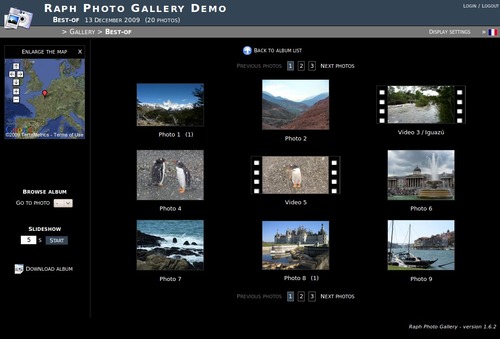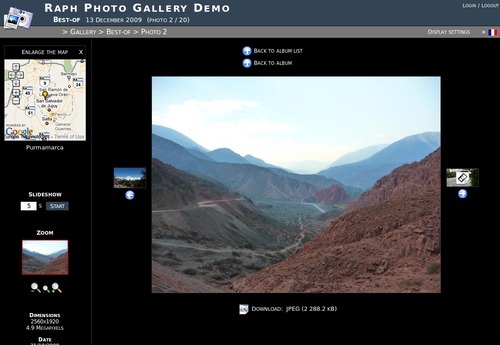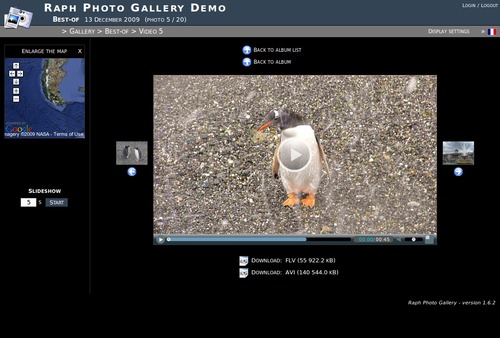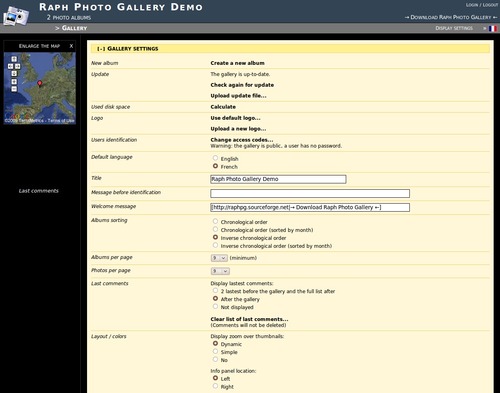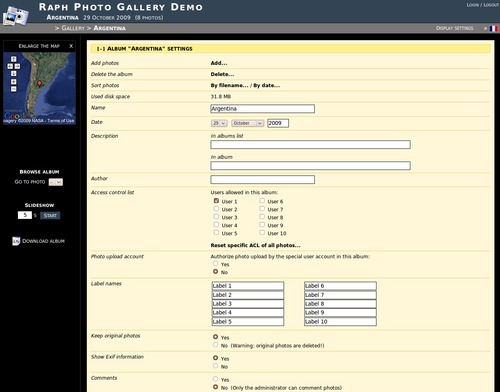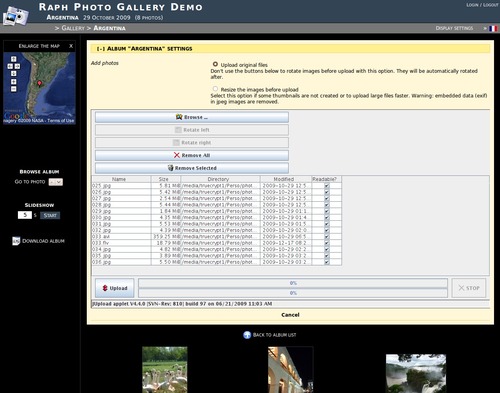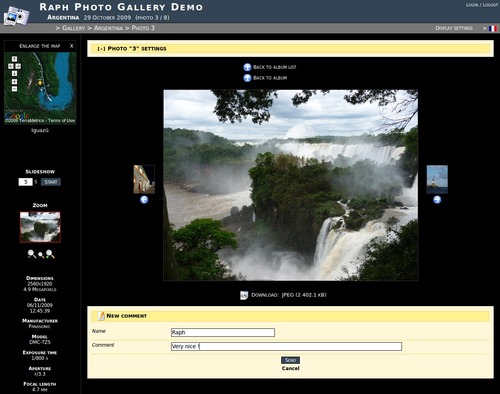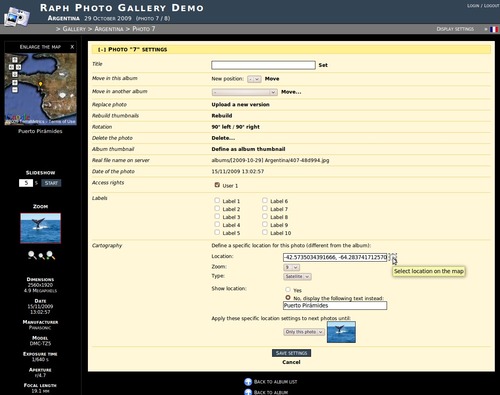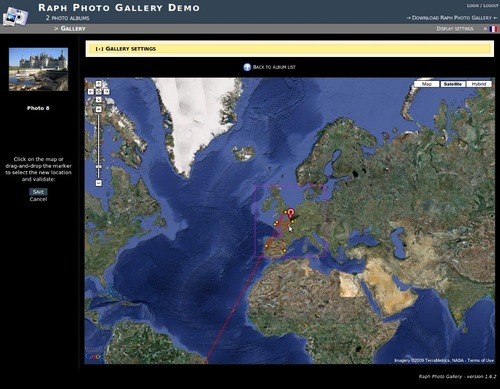Raph Photo Gallery is a web-based photo album manager.
It allows to easily and automatically display photo albums.
The gallery can be public or private (protected by access codes).
Visitors can add comments to the photos.
The whole configuration is done through a user-friendly web interface.
Raph Photo Gallery is mainly written in PHP and doesn't need a database server. It's free, freely modifiable and redistributable under the GNU GPL license.
For any question, comment, criticism, feel free to contact me: ![]()
Screenshots
Features
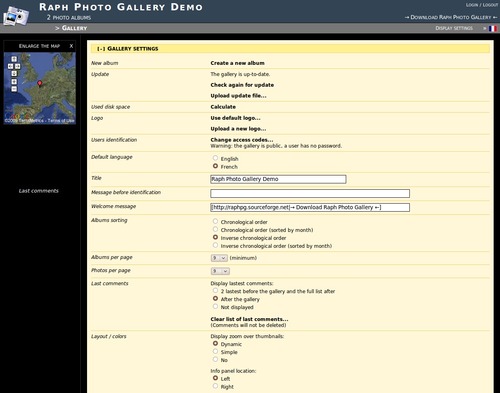
Administration panel
- Photos organised by albums.
- Albums sorted by date or by month, chronologically or inverse.
- GIF, JPEG and PNG images.
- Flash (FLV) videos.
- Cartography (with Google Maps): locate your albums and photos.
- Auto-generation and caching of thumbnails on first access.
- Web-based administration.
- Public or private access to the gallery / 10 user groups.
- Users can add comments to the photos. Last comments are listed on home page.
- Photos upload by web interface thanks to a Java applet or directly by FTP.
- Very easy installation and update.
- Customization of the gallery: colors, logo, ...
- Valid XHTML 1.0 Strict / CSS.
- No database server needed.
- Multilingual (french and english).
- And many other features!
Requirements
- Web server (Apache recommended).
- PHP 4.3 or higher (with GD extension).
- Web server needs to have write access to software directory.
Download
- New installation or upgrade: → raphPhotoGallery-1.6.2.php (09 Oct 2009)
Upgrade note:
- In order to upgrade an existing gallery, the version must be at least 1.5.1. Upgrade to version 1.5.1 first and then, from 1.5.1 to latest version.
→ raphPhotoGallery-1.5.1.php
- List of changes: ChangeLog
- Source code (not needed to install a gallery): → raphPhotoGallery-src-1.6.2.tar.bz2
- Old versions: Browse

Installation
- Download file 'raphPhotoGallery-1.6.2.php' and copy it (by FTP) to the web server in a new directory called 'photos' for example.
- Type the address of your website in a browser and go to the directory 'photos' (i.e.: http://mywebsite.free.fr/photos/)
- Click on the file 'raphPhotoGallery-1.6.2.php', read the instructions and confirm to launch installation.
- Default administrator password is 'padmin' (must be changed now!).
- You can define the passwords for one or several user groups and start to create your photo albums!
Upgrade
- Go to your photo gallery and login as administrator.
→ Automatic download:
- In the administrator panel, you will be informed automatically of the availability of a new version.
- Confirm the upgrade and that's all! You should now have the latest version.
If an error message is displayed, it could be because your PHP server doesn't allow to download the file. Try to manually download the update.
→ Manual download:
- Download the installation/upgrade file of the latest version on your computer.
- Send the downloaded PHP file through the administrator panel in your gallery.
- Confirm the upgrade and that's all! You should now have the latest version.
Screenshots